
SVS250 Mouse & Rat Laboratory Vaporizer
The SVS250 is a 250watt vaporizer designed for wattage control, temperature protection, coil preheat and custom user controls. Our SVS250 runs on a 3 cell lithium polymer battery and features cell-by-cell monitoring and integrated balance charger. Each vaporizer can be turned ON and/or OFF with several different controller devices. With the use of the USB port and software each session can be customized for the optimal temperature or wattage to produce the best vapor for your mouse or rat experiment. These vaporizers can be custom set to match your needs with a simple push of a button.
Temperature Protection
The SVS250 mouse and rat vaporizer directly measures and limits the temperature of the heating coil during operation. By preventing the coil from becoming too hot regardless of fluid, wicking or airflow, a variety of undesirable situations can be prevented. Having the appropriate temperature settings will prevent the wicking material from charring, which can introduces unintended chemicals into the vapor. Appropriate temperature settings will also reduce the breakdown of drug and base liquid components, which could impact the vapor produced.
The temperature protection technology requires a heating coil made from Nickel 200 alloy or other materials with a well-defined temperature coefficient of resistance, rather than Nickel Chromium or Kanthal alloys. If the temperature reaches the maximum value, the wattage applied to the atomizer coil is reduced to prevent overheating. Please note that the temperature reading is the average temperature of the atomizer coil, and care should be taken to construct the heating coil so that the temperature is uniform, without hot or cold spots.
Because wattage, not temperature controls vapor volume, large vapor volumes can be produced without unnecessarily high temperatures. Temperature protection is most helpful if the atomizer begins to dry out, a pauses during a puff, the beginning or end of the puff, or if the wattage setting is inappropriate for the attached atomizer.
In normal operation, when the device is not firing the maximum temperature setting is displayed on the screen. When the device is firing, the actual average temperature of the coil is displayed on the screen.
To change the temperature limits:
1) Lock the device by pressing the Fire button five times.
2) Hold down the MODE button for two seconds.
3) After two seconds, the maximum temperature will be displayed, and the Mode button should be released.
4) Use the UP and DOWN buttons to adjust the maximum temperature
5) When the display shows the desired maximum temperature, press the Fire button to exit temperature adjust mode.
The maximum temperature is adjustable between 200° Fahrenheit and 600° Fahrenheit. To disable the temperature protection entirely, adjust the limit up to 600 degrees, then press the UP
button one additional time. The temperature limit will read OFF.
To switch to Celsius temperature, adjust temperature down to 200° Fahrenheit, then press the DOWN one button one additional time. The temperature will switch to reading and adjusting in Celsius.
Preheat
When the SVS250 mouse and rat vaporizer is used with a temperature sensing atomizer, an additional feature called Preheat is activated. No vapor is produced when the temperature is below the boiling point of the liquid. Preheat applies extra power until the heating coil is up to operating temperature to shorten the delay between the firing of the vaporizer and generating vapor. Because preheat is temperature based, it will not overheat or burn the vapor.
Attaching a New Atomizer
The SVS250 mouse and rat vaporizer uses the resistance of the atomizer to calculate the temperature of the heating coil. It continually looks to see whether a new or changed atomizer has been connected.
If you are using temperature protection, be careful to only attach new atomizers that have cooled to room temperature. If a new atomizer is attached to the SVS250 before it has cooled down, the temperature may read and protect incorrectly until the new atomizer cools. When you connect a new coil (atomizer) or disconnect and reconnect your existing coil atomizer, the SVS250 will prompt you to confirm this change. When you fire the first time, before activating the SVS250 will prompt “New Coil? UP YES/DOWN NO”. When you see this prompt, if you have attached a new atomizer, press the UP button. If you have disconnected and reconnected the same atomizer, press the DOWN button.
Output Power
These graphs show the output power range of the SVS250 mouse and rat vaporizer as a function of the coil resistance.
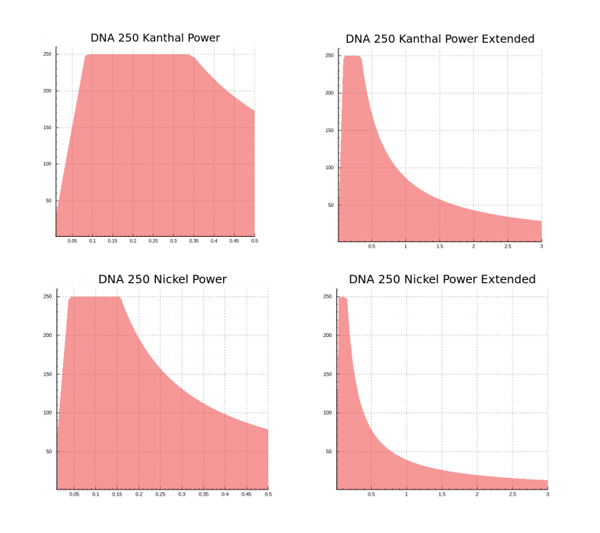
Operation
Basic operation of the SVS250 mouse and rat vaporizer is as follows. To wake the device from power off state, tap the Fire button or send a signal from the controller or other device. To generate vapor, press the Fire button, then hold the MODE button for 2-3 seconds. The screen will display either “power locked hold up or down” or “power locked hold mode”. Now use the UP or DOWN buttons to scroll through the default settings for the different temperatures for certain drugs. To change the wattage, click the MODE button again for 2-3 seconds, the use the UP or DOWN buttons to adjust to your desired wattage.
Display References
Watt setting: The power level currently set on the SVS250.
Battery indicator: The current state of charge of the battery.
Temperature display: When not firing, the maximum heating coil temperature setting. While firing, the actual temperature of the heating coil is displayed.
Volts display: The output voltage being supplied to the atomizer.
Ohms display: The resistance of the atomizer attached to the device. When using a temperature sensing coil, this is the normalized resistance of the coil at 70°F
Alternate display items
Any of the following items can be displayed during operation or charging in lieu of the standard Ohms, Volts or Temperature displays. The software is used to change the display settings. A detailed description of each item can be found in the manual.
- Battery Charge
- Output Current
- Average Output Power of the most recent puff
- Average Temperature of the most recent puff
- Total Energy of the most recent puff
- Duration of the most recent puff
- Battery Pack Voltage
- USB Voltage
- USB Current
- Cell 1 Voltage
- Cell 2 Voltage
- Cell 3 Voltage
- USB Current
- Board Temperature
- Room Temperature
- Puff Count
- Profile Name
- Material Name
Modes
Locked mode: Pressing the fire button five times with less than .7 seconds between presses will cause the device to enter Locked mode. In Locked mode, the device will not fire and the output power will not adjust accidentally. While in Locked mode, the screen will be off, except that pressing a button will show“Locked, Click 5X”. To exit Locked mode, press the fire button 5 times.
Stealth mode: While locked, holding the fire and down buttons simultaneously for five seconds will switch to stealth mode. In this mode the display is off. It will still show error and lock messages. To switch back to normal display mode, hold down the fire and down buttons simultaneously for 5 seconds. This setting is stored to internal flash memory, and remains if power is removed.
Power Locked mode: Holding down mode button for two seconds will place the device in Power Locked mode. In this mode, the mod will operate normally, but you will not be able to change the power setting. This mode prevents accidental power level changes due to the buttons being pressed. To exit Power Locked mode, hold the mode button for two seconds.
Resistance lock: The SVS250 relies on the cold resistance of the atomizer to measure temperature accurately. If the connection is not stable or if you find the measured resistance drifts with time, it may be desirable to lock the atomizer resistance. To do so, while locked (press Fire button 5x quickly) hold both the Fire and Up+ buttons for two seconds to enter Resistance Lock mode. In this mode, the SVS250 will use the present atomizer cold resistance without refinement until the atomizer is disconnected or the resistance lock is disabled. A lock symbol will replace the ohm symbol on the display. To disable resistance lock, repeat the procedure to lock it.
Max Temperature Adjust: From locked mode, holding down the Mode button for two seconds will place the device in Max Temperature Adjust mode. Once this mode is entered, the max temperature will be displayed. The up and down buttons are used to adjust the max temperature. To save the new temperature setting and exit, press the Fire button.
Custom Profiles
The SVS250 allows you to customize and select between eight groups of output settings. Each group of output settings is called a Profile. By default, we have generated six profiles already for you for the following; 0.2 Ohm resistance coil (profile 1), 0.5 Ohm resistance coil (profile 2), methamphetamine with a temperature set at 345°F (profile 3), cannabis with a temperature set at 440°F (profile 4), cocaine with a temperature set at 370°F (profile 5), and nicotine with a temperature set at 400°F (profile 6),
To switch between profiles, put the SVS250 into Power Locked mode by pressing and holding the Mode button for two seconds. From power locked mode, to cycle between profiles, double click the Up or Down button. To select the displayed profile, press the fire button.
Each profile contains an output power setting and a maximum temperature setting. These can be adjusted on the device, and will be saved when a different profile is selected. Additionally, the
resistance lock setting and value for each atomizer is saved in the profile, which can alleviate temperature inaccuracies stemming from attaching atomizers before they have completely cooled. Many more output settings, including the coil material and preheat settings can be adjusted on a per-profile basis using the software.
Coil Materials
The coil material for each Profile can be changed directly on the device for any material that exists in the Materials Repository. To change the currently selected Profile’s material, press the Fire button five times to Lock the device. With the device Locked, hold the Mode, and Fire buttons simultaneously for two seconds. Then, use the Up and Down buttons to cycle through materials, when the desired material is displayed press the Fire button to confirm your selection.
Error Messages
The SVS250 will indicate a variety of error states.
Check Atomizer or Watts to Low: The vaporizer does not detect an atomizer, the atomizer has shorted out, or the atomizer resistance is incorrect for the power setting. Try adjusting the wattage up.
Shorted: The atomizer or wiring are short circuited.
Weak Battery: The battery needs to be charged, or a higher rate battery needs to be used. If this happens, the SVS250 will continue to fire the atomizer, but will not be able to provide the desired wattage. The Weak Battery message will continue to flash for a few seconds after the end of puff.
Temperature Protected: The heating coil reached the maximum allowed temperature during the puff. If this happens, the vaporizer will continue to fire, but will not be able to provide the desired wattage.
Ohms Too High: The resistance of the atomizer coil is too high for the current wattage setting. If this happens, the vaporizer will continue to fire, but will not be able to provide the desired wattage. The Ohms Too High message will continue to flash for a few seconds after the end of puff.
Ohms Too Low: The resistance of the atomizer coil is too low for the current wattage setting. If this happens, the vaporizer will continue to fire, but will not be able to provide the desired wattage. The Ohms Too Low message will continue to flash for a few seconds after the end of puff.
Too Hot: The vaporizer has onboard temperature sensing. It will shut down and display this message if the internal board temperature becomes excessive.
Display auto power down
The screen will be at full brightness while firing. After 10 seconds with no button presses, the screen will dim. 30 seconds after the last button press, the screen will fade out and the device will go into sleep mode. To wake the device, press the fire button. The displays brightness can be customized in the software to allow for full brightness all the time or set to your desired brightness for your specified time.
USB Charger
The SVS250 has a built in 2A USB charger. It automatically detects the type of USB power supply it is connected to, so it can be plugged into standard PC USB ports or higher power chargers. The max charge current is based on the cell capacity as programmed in the software.
Cell-by-cell monitoring
The SVS250 vaporizer runs from a high discharge three cell battery. Because lithium polymer cells can be damaged by excessive discharge, with multi-cell series batteries it is important to measure each cell in the battery independently and stop firing the atomizer when any of the cells reaches the cutoff voltage. The vaporizer uses the battery pack taps to monitor each cell.
Cell Balancer
During charging, is vital that none of the batteries charge beyond 4.2 volts per cell. If one of the cells in the battery has more charge than the others, its voltage will be higher. During charging, the SVS250 will turn on a “balancer” to charge that cell more slowly, to allow the less charged cells to catch up. By monitoring and charging each cell individually, the safety of a multi-cell pack is equivalent to using a single cell. Many products, from power tools to laptops to electric vehicles, use multi-cell packs. All responsible multi-cell lithium based designs use cell by cell monitoring and balancing to operate safely.
SVS250 Manual